Hello Friends, If you have high speed internet then it’s time you throw out yout Set-top box because we are gonna show you how you can use Jio TV in your firestick or android tv easily and watch all the TV channels for free and easily.
This setup include installation of a single apk file in your android tv or firestick and everthing will be done by the app. You won’t need Kodi or any other heavy application for this setup. You can start the app in TV once and access JioTV on all the devices connected to the same network
How To Install JioTV in Your Firestick or Android TV
1. First of all You would required to have a APK transfer app in your mobile phone, I would recommand to use Easy Fire tools or TV file transfer.
2. If you are using Easy Fire tools, You will need to enable Usb debugging from the TV under developer options or you can also use a pen drive or any file browser to transfer the apk to your TV. The Steps to Enable Debigging is Same as Mobile, Under developer Options, enable Debugging and then search the device in Easy fire tools, Mobile and TV should be on Same Network
3. Now download the JioTV Go Auto Setup apk from github releases using below link.
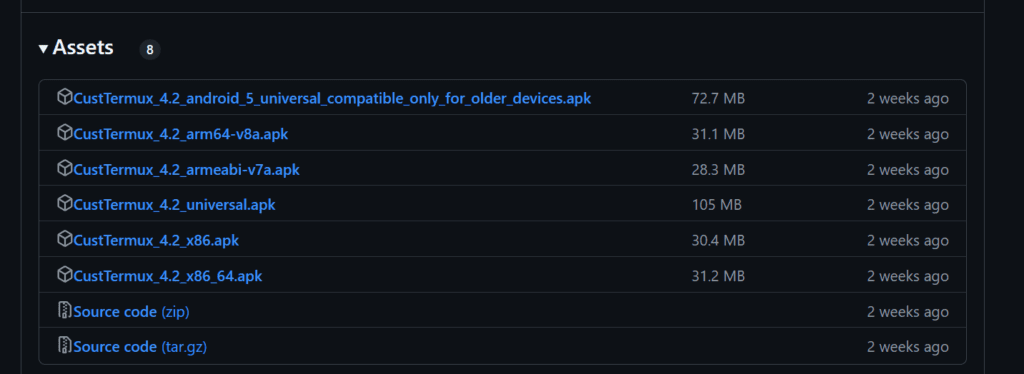
4. You can download the first apk from here in the mobile device and install this apk in your firestick or Android tv.
5. You have done the most of the work, Now you just need to follow the instructions.
6. You will see some setup going on.
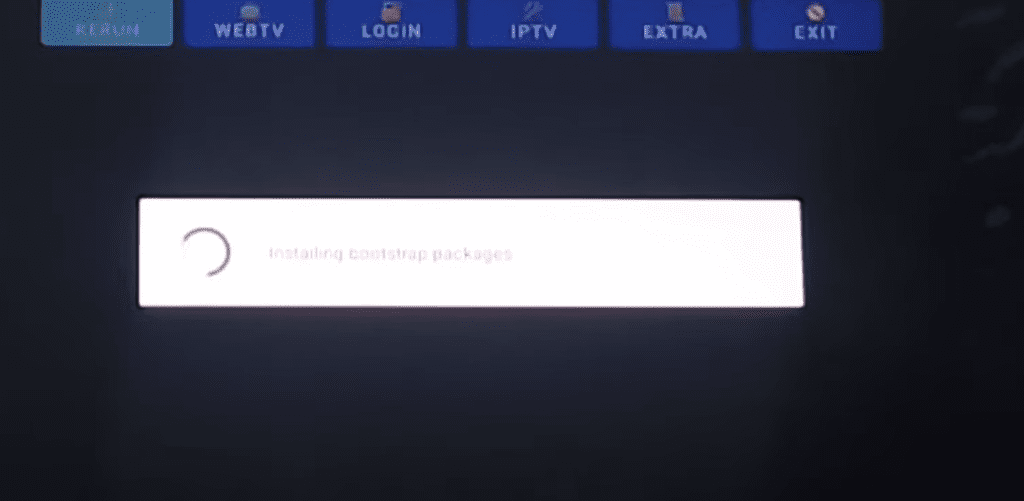
7. it will again install some of the libraries
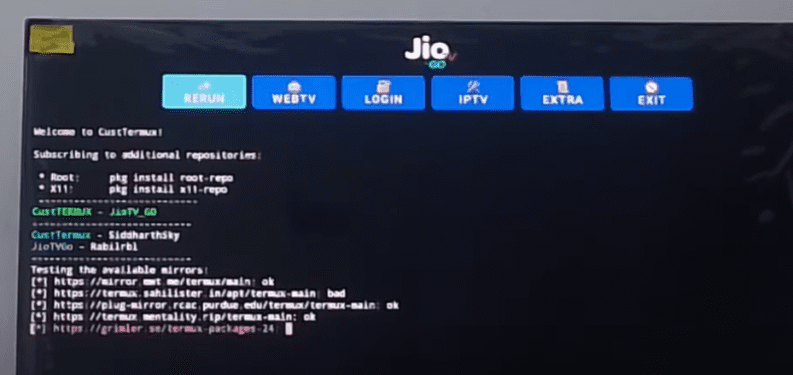
8. Once done, You will be asked to install the apk downloaded by the app in TV
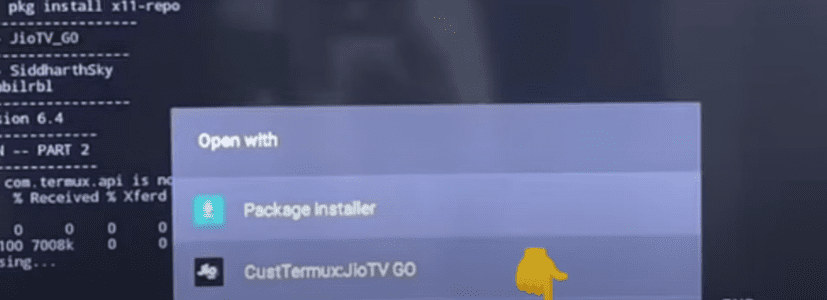
9. Install it using package manager.
10. Now Open the app again
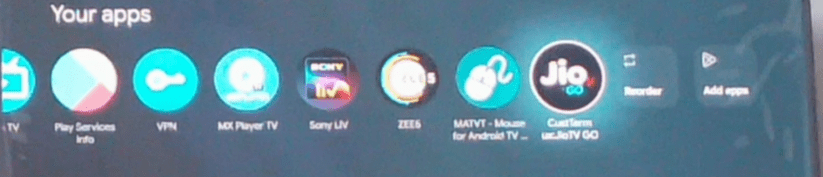
11. Select Default if you see the below prompt.
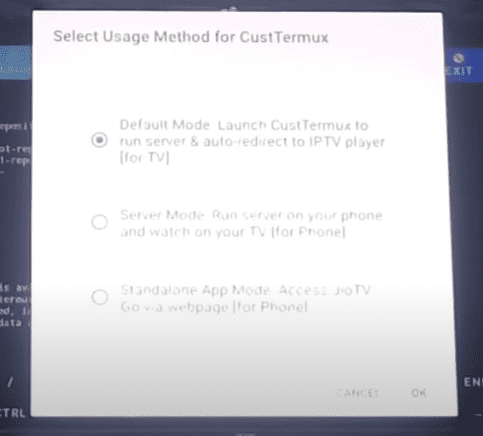
12. Now You will be asked to auto start the app , If you want this service to auto start when TV boots select yet otherwise no
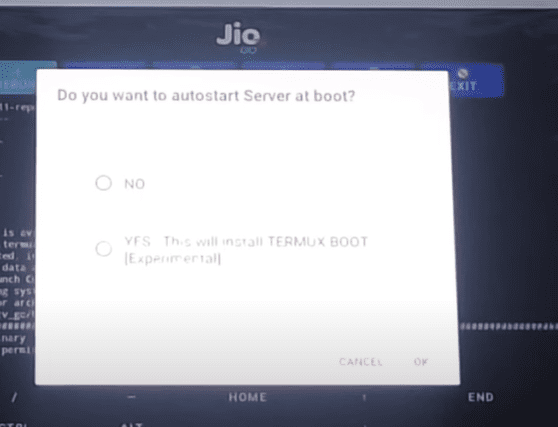
13. Select None for IPTV application
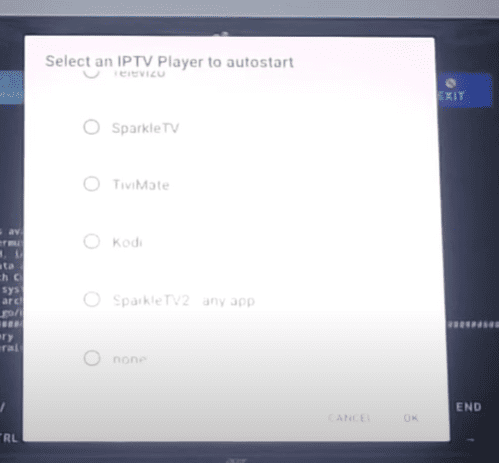
14. Now You will be asked to enter your Jio mobile number for login in Jio TV.
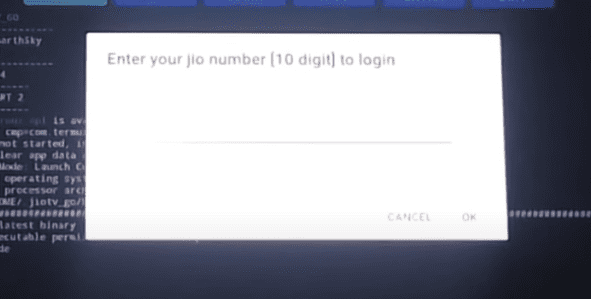
15. Complete Your Login process by entering OTP.
16. Once You are done logging in. Click on WebTV to see the channels

17. Now You can select any channel and watch it for free in HD.
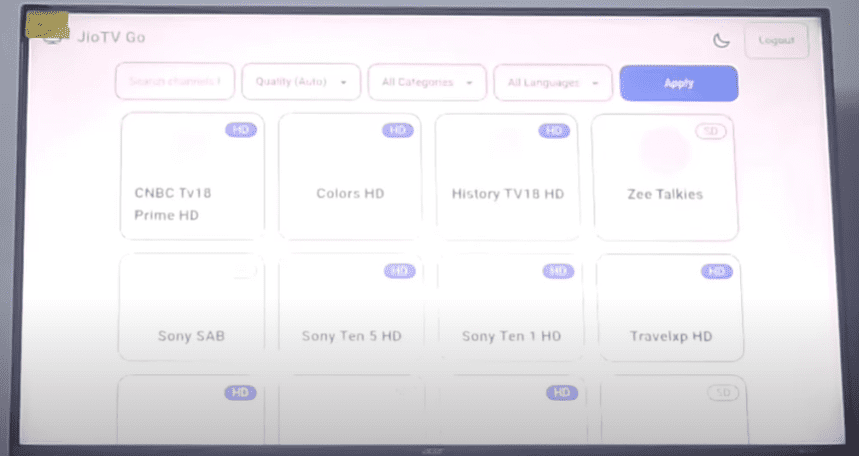
18. That’s it, JioTV is Ready,.
Faqs
Q: What is JioTV GO?
A: JioTV GO is a live TV streaming app that offers a wide range of channels from various categories.
Q: How can I install JioTV GO on my Android TV?
A: You can install JioTV GO on your Android TV by following the steps outlined in the video, which involve using a file manager and sending the app to your TV.
Q: Is JioTV GO free to use?
A: Yes, JioTV GO is a free app. However, you may need a Jio SIM card or subscription to access certain channels.
Q: What are the requirements for using JioTV GO?
A: To use JioTV GO, you need an Android TV device with internet connectivity. A Jio SIM card or subscription may also be required for full access.
Q: Can I use JioTV GO on other devices besides Android TV?
A: Yes, JioTV GO is available on multiple platforms, including smartphones, tablets, and computers.
Q: What if I encounter issues during the installation process?
A: If you face any problems during installation, refer to the troubleshooting tips mentioned in the video, such as checking permissions and restarting the app.
Q: What types of channels are available on JioTV GO?
A: JioTV GO offers a diverse range of channels, including news, sports, entertainment, and regional channels.
Q: Can I watch live TV on JioTV GO?
A: Yes, JioTV GO allows you to watch live TV broadcasts from your favorite channels.
Q: Are there any on-demand features on JioTV GO?
A: While the primary focus of JioTV GO is live TV, it may offer some on-demand content or catch-up features for certain channels.
Q: Is JioTV GO legal to use?
A: Yes, JioTV GO is a legal app. However, it’s essential to use it within the terms and conditions set by the app and its content providers.
Q: Can I cast JioTV GO from my phone to my TV?
A: Yes, you can usually cast JioTV GO from your phone to your TV using compatible devices and features like Chromecast.
![[ j9zsul ]Jupiter Referral Code : Get ₹500 on First Spent + ₹500 Cash Per Referral 16 JioTV](https://www.bigtricks.in/wp-content/uploads/2023/07/image-13-370x250.png)
![🔥[SONU2627] Univest Referral Code: Get flat ₹6000 Cash On Investment 19 JioTV](https://www.bigtricks.in/wp-content/uploads/2024/02/UPI-1-370x250.jpg)


Leave a Comment