As You know guys, ByBit is offering the Biggest loot of the year for everyone by offering a Free 25$ but we are facing a deposit problem in bybit as the Indian Exchanges has disabled the withdrawal of low-cost coins and this is the truth of these top exchanges.

So we are finding the best solutions to deposit crypto in Bybit so we have 2-3 options here to follow them to deposit XRP or XLM in ByBit.
Bybit Earn Free ₹3000 on Signup & ₹2000 Per Referral
ByBit Referral Code is BGZ9RY
1. Deposit XRP in ByBit Using Vauld app
Where other apps are not working and taking deposit charges vauld has come up with a solution to withdraw XRP to ByBit wallet. Vauld needs Kyc which just take 2 minutes to complete and you will be able to transfer.
1. first of all download the Vauld app from playstore and complete the signup process and KYC.
2. Now if you have deposited money to CoinDCX you can buy Tron from the app and send trons to Vauld.
3. Now deposit money in vauld using your bank account. You can use Phonepe or any other app to send money.
4. You will get a bank account number, you need to send the money to that account using the registered bank account.
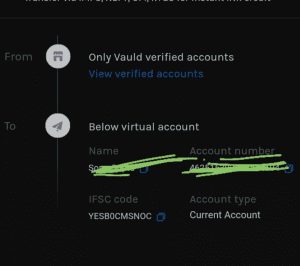
5. Suppose you deposit Rs.1000 in Vauld it will reflect in just 1-2 mins.
6. Now click on the wallet icon, here scroll down a little and you will see the XRP option.
7. Click on the Plus icon and purchase XRP from the 100% wallet value.
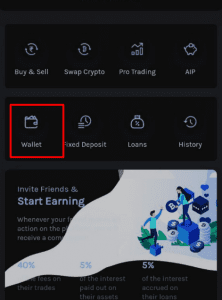
8. Now you have the XRPs in the wallet so now you can transfer the XRP to the byBit account.
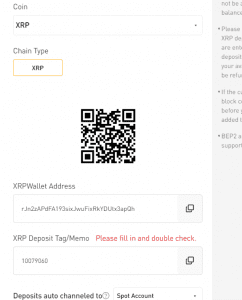
9. Now click on the send icon and enter the wallet address of Bybit.
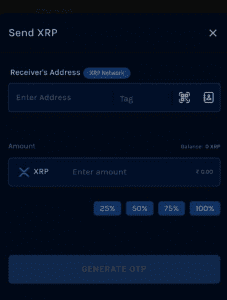
10. You will need to verify using OTP.
11. The amount will be transferred to your Bybit account instantly.
12. Now trade in bybit account and you will get a 20$ bonus when you complete 200$ trading
![[ j9zsul ]Jupiter Referral Code : Get ₹500 on First Spent + ₹500 Cash Per Referral 10 Deposit Vauld](https://www.bigtricks.in/wp-content/uploads/2023/07/image-13-370x250.png)

![[ REFWYQTBK7DTD ] Sleepycat Referral Coupon Code: Get 25% Discount on Your Orders at Sleepycat 16 Deposit Vauld](https://www.bigtricks.in/wp-content/uploads/2023/08/image-370x250.png)

Unlimited me work krega sir