Free Viu Premium Subscription For 3 Months – Hello, Recently We Published Flipkart Plus Premium membership trick so if The Trick worked for You than You must Get Flipkart Plus Membership for next 1 Year as a Welcome Gift Flipkart offered Bookmyshow Voucher Worth Rs.100, Ixigo Rs.500 Voucher and so on…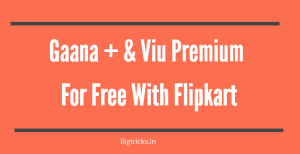
Recently Flipkart Added Two New Freebie as Gaana+ for 6 Month & Viu For 3 Months.If You have Flipkart Plus then You can get it by Simply Login in Your Flipkart App & Flipkart Plus member Area Also explained in below steps. You Can Open & Claim You Coupon Code To Activate These Free Memberships.
The Coupon Code will be applicable for only one time, You can Redeem on Respective Websites Process has given below.
** This Offer is Only Available For The Flipkart Plus Customers
About Gaana+ –
With Gaana App You can Enjoy Thousands of Music online & With Gaana Plus Subscription You can Enjoy Songs With Ad-Free Experience. You can Download Songs in HD+ Quality
About Viu App –
Viu App is Like Hotstar & ALTBalaji.You Can Stream Shows & Originals.
How To Get Gaana+ & Viu Subscriptions For Free –
- First of All Open Flipkart Plus Area on Your Flipkart Account.
2. Now Scroll to Welcome Offers & You will See The Offer For Gaana Plus Subscription for 6 Months & Viu Subscription for 3 months as Shown in Screenshot
3. Now Get The Offer By Tapping on Claim Button.
4. You will get You Unique Coupon Code.
5. To Redeem Follow below Steps.
How to Redeem Gaana Plus Code –

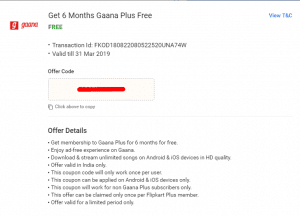
- Visit gaana.com on your browser or open the Gaana app on Android.
- Register or login with your existing Gaana account.
- Go to Settings & click on ‘Redeem Coupon’ on the browser or navigate to “Coupons” on the sidebar in the Android app.
- Enter the unique coupon code.
- Sign in on the Gaana app on your Android or iOS device.
- Enjoy your 6 months Gaana Plus subscription
How To Redeem Viu Premium Code –

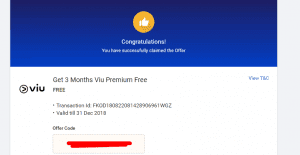
- Visit viu.com on your browser or open the Viu app on your Android device.
- Register or login with you existing Viu account.
- Click on the “Menu” option located on the top left corner.
- Select “Redeem” on the browser and on the Android app select “My Plan” and click on “Subscribe”.
- Enter the coupon code and click on redeem.
- Enjoy your Viu Premium subscription.
[coupon]BTTJJ7H42FB[/coupon]

![[Codes ] Google Pay 5 Star Offer: Get Assured Cashback of ₹5 to ₹15! 12 Gaana Plus](https://www.bigtricks.in/wp-content/uploads/2024/11/image-7-1-370x250.jpg)
![[फ्री पेट्रोल]Jio Petrol Pump Offer: Trick to Get ₹50 Petrol FREE 15 Gaana Plus](https://www.bigtricks.in/wp-content/uploads/2024/11/image-3-2-370x250.jpg)

I claimed gaana offer but forgot to redeem or apply for 6 months free content. How can I claim it back
You can Apply That promo Code in Payment Section