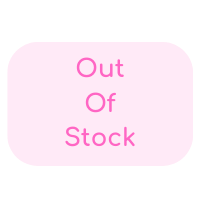Offer Price:
₹
MRP
₹
0 %
Product Details
Last update on 2024-11-25 at 17:59
Product Features
- Dimmable – Kasa Smart’s dimmable light bulb has a dimming range from 1% to 100%. Set the right brightness for any mood or activity. Turn your bulb to full brightness to get your kids up in the morning or dim it enough for them to fall asleep at night
- No Hub Required – The Kasa Smart Wi-Fi Light Bulb, Dimmable connects to your home’s secure Wi-Fi network. No need for a hub or extra equipment
- Control from Anywhere – Control your smart light bulb from anywhere with your smartphone using the Kasa Smart app (iOS, Android). Smoothly dim the brightness of your light bulb from anywhere with the app
- Voice Control – Use simple voice commands to control your Kasa Smart dimmable light bulb with any Amazon Alexa, Google Assistant or Microsoft Cortana. Just tell your voice assistant to dim your lights and set the perfect mood for movie night
- Scenes and Schedules – Use your Kasa Smart app to schedule your light bulb to automatically switch on and off when you’re home or away. Combine all your lights with other Kasa Smart devices in a Scene and control them with a single button. Dim all your lights and set the scene for a romantic dinner or a movie night
- Title 20 – Kasa Smart’s dimmable light bulb is certified to drive down energy consumption without losing quality
- KL110 is compatible with Amazon Alexa, Google Assistant and Microsoft Cortana where the voice assistants are on the market
- Works with IFTTT – set interactions between a wide array of devices, software, and services using IFTTT
- Dimmable light – Dimming flexible 800 lumens brightness white light with color temperature of 2700K for customized lighting
- Durable bulb – provide you stable and customized lighting for up to 22.8 years
- Country of Origin: China
How To Get TP-Link Kasa Smart WiFi Light Bulb, Dimmable by TP-Link No Hub Required, Works with Alexa & Google (KL110) at ₹Price not available
1. Visit Deal Page From Here
2. Click And Add Your desired Product To Cart.
3. Now Add or Update Shipping Address.
4. Proceed to the Payment Page.
5. Apply Coupon Code If Available Coupon Code or On Product Page:
6. Pay the final Amount according to the Suitable Payment Method.
7. Upon Payment, Your Order will be placed. you will get a Discount or Cashback which is applicable within Given Timeline
For More Loot Deals & Offers, Updates keep Following Bigtricks.in. Join our Telegram Channel for Much faster updates & never miss any update