Hello Friends, We are here with a new post With a new offer, Google recently launched the Taskmate App where you can complete tasks and earn money for it. The app is new and for now, it’s available only with the Invite code

Now here in this article we, will explain the process of signup and Invite or Referral Code for the same. Although the Taskmate app is not fully available for all the users & it’s in the testing mode this is the reason the App is not available for all users and Only accepts Signup if you have an invite code.
Google Pay Already have a live Google Pay Go India Offer where You can earn up to Rs.501 by Visiting 3 Cities
| App Name | Task mate by Google |
|---|---|
| Download App | Download Now |
| Referral Code | BH2G5F [ Update don 02 Deceonver ] |
| Add Your Referral Code | Enter Below there is a Limit of every code. We will update new soon |
How to signup on Google Taskmate App
1. First of all, Download Google Taskmate app from google Play store
2. Now Just Download and Install the app.
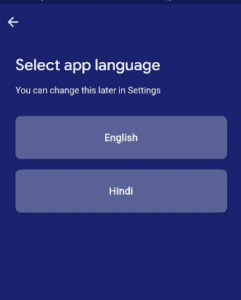
3. Open the app and Signup with Your Mobile number
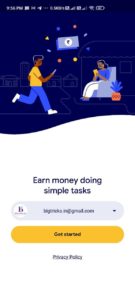
4. Enter Invite Code from the below list.
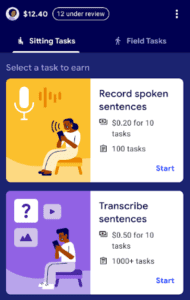
5. Now Signup & You will see all the tasks in the App

6. You can earn money & withdraw it once you reach to withdrawal limit.
![[ j9zsul ]Jupiter Referral Code : Get ₹500 on First Spent + ₹500 Cash Per Referral 10](https://www.bigtricks.in/wp-content/uploads/2023/07/image-13-370x250.png)
![[h4fy3c] Probo app Referral Code - Signup & Get Rs.50 & Upto Rs.200 Per Referral | Redeem in Bank Account 13](https://www.bigtricks.in/wp-content/uploads/2022/12/jiffy-referral-code-4-350x250.jpg)
![[jUXSAl0ENwO] SBI Card Referral Code : Get ₹500 Amazon Voucher on Card Approval 16](https://www.bigtricks.in/wp-content/uploads/2023/12/image-370x250.png)

Invite code not working
Invite code not working
Please update clearly
Same i am facing
I’m looking for the Bastar ticket, do you have it with you? https://gpay.app.goo.gl/qVrebH
I’m looking for the Nainital ticket, do you have it with you? https://gpay.app.goo.gl/pZNJss
I’m looking for the Nainital ticket, do you have it with you? https://gpay.app.goo.gl/nijgiU
I’m looking for the Gangtok ticket, do you have it with you? https://gpay.app.goo.gl/VhFo5o
I’m looking for the Nainital ticket, do you have it with you? https://gpay.app.goo.gl/nijgiU
I’m looking for the Gangtok ticket, do you have it with you? https://gpay.app.goo.gl/VhFo5o
Iam looking for gaya nainital Bastar and Varanasi . please send me tickets if anyone had them.https://gpay.app.goo.gl/MQqAsd
I need anyone -Puri, Bastar, Kochi, Gaya, Gangtok or Kochi. In return i will give Varanasi.
Have you seen this Go India ticket?
I’m looking for the Gangtok ticket, do you have it with you? https://gpay.app.goo.gl/pGrNsz
Do you have bastar extra?
I’m looking for the Bastar ticket, do you have it with you? https://gpay.app.goo.gl/u5Tp3A
Plz help I need bastar and kochi ticket
https://gpay.app.goo.gl/xHWX5x
https://gpay.app.goo.gl/gBHRZj
Please give me Varanasi…
I’m looking for the Varanasi ticket, do you have it with you? https://gpay.app.goo.gl/LJ4pZu
https://gpay.app.goo.gl/BUXsNS gaya ,varnasi,kochi tickets please